How To Build A Website That Doesn't Suck
I Know How To Build A Website That Doesn't Suck -
If you're building websites, you might care to read this - if only to find out how to build websites that don't suck.
Because some of my websites actually do suck. Not all of them, I hasten to add. But the good news is I now know why they suck. And I'm going to do something about it.
Which is why I'm currently in the process of letting my sites die. As the domain names and hosting accounts come due for renewal, I sit and do nothing and let them wink out.
Why? Because none of my current sites made enough money to pay their own way, let alone make a profit, which, after all, is what most of us want if we're building a site. And the simplest, best way to deal with that is to start again from scratch, applying what I've learnt over my first two years as a webmaster.
Yes, my first sites sucked. But my next sites won't.
My Website Mistakes, And How Not To Make Them.
I'm not going to teach you how to build a website step by step. You can find much better instruction than I could provide at many places online. I recommend you start with w3c schools online if you're new to html and css, and the other coding languages you can use to build a website. They'll teach you how to build a website from scratch, even if you have zero knowledge now. What I can do is teach you how not to make the mistakes I made.
So what mistakes did I make with my first foray into website building? Hmmm. Where do I start?
Keyword research.
It took me a while to work out how to do it. Seriously, this is the first thing you need to understand: how the search engines work, and how you can take advantage of that. You want traffic? Do your keyword research before you even begin planning your website, let alone building it.
Not knowing how to build webpages.
I built my first website using Notepad and a book about HTML propped open on my knee. Learnt a lot. I built all my subsequent websites using WordPress. Learnt even more. Mostly I learnt that of all the free WordPress themes out there, every single one will be exactly wrong for the way you want your site to look and behave. And you can spend days looking through them.
So I bought a premium WordPress theme, Thesis, and fiddled with that until I got it looking good.
The World's Worst Website.
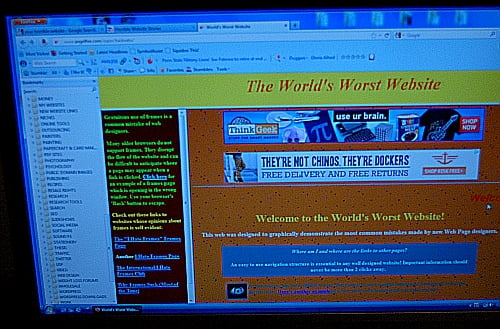
Website Content - How Much Is Enough?
I have nothing but profound admiration for bloggers who manage to post every day. I couldn't do that with one website, and I made the mistake of building more sites before the first one was even established and drawing traffic, let alone paying its way. There weren't enough hours in the day for me to supply them all with quality content, or keep an eye on how they were doing.
You can't churn out enough content on your own to fill one good website, let alone a half dozen. The internet is like Stephen King's definition of TV as the 'glass teat', in his essay of the same name in 'Danse Macabre'.(King took the title of his essay from Harlan Ellison's 'The Glass Teat: Essays of Opinion on Television'.)
In King's essay, he made a point about how the constant churning out of television programme scripts sucks writers dry. The demand for content is relentless, and whatever you do is never enough. People always want more, new, fresh content, whether they're watching TV or surfing the internet. Which is why, if you build more than one site, you'd better outsource your writing.
The alternative is a treadmill of forced labour at the keyboard. Good luck keeping the quality content coming if it's just you writing it. And how is keyboard slavery better than a job?
Stick to one website when you're starting out. I'm not talking about one page IM sites, which just hoover up mug punters and con them into buying a get-rich-quick product or ending up on a mailing list, I'm talking about content-rich, useful, internet-as-asset websites that provide some kind of service to a section of the internet using public. Quality sites, in other words, full of original, useful stuff that people want; insight, information, knowledge, entertainment. Content.
Pssst. Want to see some really bad sites?
The Never-Ending Hamster Wheel Of Internet Failure.
I tried to do everything. Shiny new object syndrome, taken to its worst extremes. And the thing is, while you're doing it, it seems perfectly reasonable.
Write a bunch of articles and publish them on EZA and other sites to pull traffic and build backlinks to your websites? Heck, yes. Make a load of viral videos and throw them up on your YouTube channel? Sure, why not. Write an ebook and publish it on Clickbank, then learn copywriting in your spare time and write the sales page, so that when you start your Google AdWords campaign you'll have somewhere to send your bought traffic to?
And on and on, the never ending hamster-wheel of internet failure. The trouble is, each of these things works - but each is a hard-won skill. A craft, if you like, that takes time and effort to master. Something you'll never hear the people who are selling you the ebook or internet marketing course say.
Yes, you can use EZA to pull traffic and get link juice for your website, or you could before the Panda update - but learning how to write the sort of article that gets a lot of views and good CTR is something that takes time and graft and study and failure.
Making YouTube videos is another skill altogether, as is writing an ebook. To do any one of these things well, they deserve all of your time and concentration. And you can't do them all without burning out. At some point you'll have to start outsourcing if you mean to use more than one method of getting traffic and monetizing your site.
Copywriting? You can study that for the rest of your life. And running a successful Adwords campaign needs practice and serious skills you'll have to study to acquire. If you don't, you'll just burn through your advertising budget with nothing to show for your money at the end of it all.
Email autoresponder for building a list and keeping in touch with them? New set of skills needed, and I'm not just talking about learning how to use the Aweber interface. That would be the easy part.
What you'll also need is a pin sharp, razor-edge precision when it comes to judging human psychology, and turning the grumpy, half hearted, maybe I'm kinda interested freeby seeker into a raving, faithful customer whose only desire is to throw more money at you while singing your praises to the ranks of unbelievers.
Sending emails to people who aren't really all that interested in getting them and asking for the sale is a little like cold calling door to door. I've tried both, and believe me, neither is remotely like frolicking with gay abandon through a flowery meadow. They take skills. And getting those skills takes time and hard work.
Incidentally, yes, YouTube is brilliant for getting your website out there, but you'll be competing with fluffy kittens. You don't want to do that. Next time you go on YouTube, check out the cat videos and see how many views they get, and how quickly.
Want to be a YouTube hit? Get a cat. Maybe one of those hairless jobs that looks like a snake on legs. Everyone loves those. Have the cat fight - no, better still, have it make out - with a Pekinese. I guarantee you'll get 10,000,000 hits and an advertising deal.
General ignorance...
...Is always going to be expensive. When I started building websites I was ripped off by my first web hosting company, a British ISP who shall remain nameless. They charged me way too much for shabby service, and had a contract that was so inherently hooky as to make a mobile phone salesman wince. And because I didn't, at that time, know any better, I stood for it.
But the good news is I went with BlueHost after that, and I cannot fault them. Yes, I am an affiliate as it happens, but I'd praise them to the moon even if I wasn't. As many websites as you like on one package, cPanel interface, reasonable rates, transparent pricing, and no dodgy moves. Their help is courteous and professional, and I'll be using them again. If there's one thing most US firms do well, it's customer service.
Read And Learn.

How To Build A Website - Points You Can Take Away
Looking back at where I went wrong is a salutary experience, but a valuable one. Will I be making more websites in future? Yep. Will I be making the same stupid mistakes? I hope I've learnt better. Points for you to take away, dear reader?
If you're going to build a website...
- Do your keyword research. First. Before you do anything else. Build a big keyword list of terms in your niche that people are searching for. Then get in front of those keywords by writing quality content around them.
- Learn how to use HTML, CSS, and PHP. And at least one CMS like WordPress. There's free instruction for all this stuff all over the net. Just Google each one.
- OR PAY SOMEONE WHO ALREADY KNOWS HOW TO DO THESE THINGS TO DO THEM FOR YOU. Because that works too.
- Stick to one site, until it pays its way. Because you'll be swamped otherwise. Concentrate on one site, what works, what doesn't, until you start to make a profit or you realize you're flogging a dead horse and decide to move on. That way you have some skills and knowledge to take into the next project, which you do not even think of beginning until the first one is on auto-pilot.
(Got a great idea that won't wait? Just start building your keyword lists and getting your content together. Have it all in a folder on your desktop, ready to go when you have the time and space to start the next project.)
- Hire out the stuff you can't do. Or spend every waking hour on the internet hamster wheel, getting nowhere. Don't confuse action with progress.
- Pick one website subject, one method of pulling traffic, and one way of monetizing it. Master each and make sure it pays off before you try anything else.
- Do your research before you spend cash, on hosting or anything else. Learn fast. It'll save you money. At the very least try Googling what you want + 'bargain', or 'best deal'.
- Track everything. The tools are free, if you install Google Analytics, and they tell you a lot about what's working, and what's not. Articles not getting traffic? Rethink your tactics. Spike in traffic? Figure out why and repeat.
...And for the love of Grid, sort all this out before you start building your site, is exactly what I'd say to slightly younger me if he were here now. But would he listen? I doubt it. Guy drives me crazy. The things he does.
So - How Do You Build A Website That Doesn't Suck?
The same way you do everything else, from learning how to walk onwards:
You screw up enough times - while taking notes - that eventually you run out of ways to be wrong, and you just can't help being awesome.
Works every time.
Have You Been Paying Attention At The Back Of The Class?
When you're building a website, the first thing you should do is -
How To Build A Website That Doesn't Suck - Links
- WordPress › Blog Tool, Publishing Platform, and CMS
WordPress - The free CMS for building beautiful websites. - W3Schools Online Web Tutorials
Your website building education starts here: HTML XHTML CSS JavaScript XML XSL ASP SQL ADO VBScript Tutorials References Examples - Worst Websites of 2011 for Q1 from Web Pages That Suck
Worst Websites of 2011 These are the worst websites that appeared on Web Pages That Suck during the first three months of 2011.






